on all orders over $150*
on all orders over $150*
on all orders over $150*
on all orders over $150*

Today we’re going to be talking about the Toyota TR-47 clamping adapter. These adapters consist of two little metal pieces with a groove in them that works perfectly in the TR47 keyway. If you find yourself struggling to find a TR47 key, especially when you clamp the adapter in and the key ends up falling out, typically it’s because you don’t have enough material on the bottom groove to hold the key properly into place. These adapters will make this common problem on older key machines go away (such older machines commonly come with a two-way jaw).
To use the TR47 clamp adapter properly, you’ll need to follow this process: Place the clamp adapter into the groove of your key - once you place the key into the groove, you should be able to move it around a bit. This way, when you stick the key into the jaw of the TR47, it’s going to keep the key nice and firm so you can cut it without any real problems.


The TR47 comes with two jaws in the same machine, once for your original key and the other for the key that is to be cut. Just place the adapter into both keys, and then place both keys into their respective jaws (with the tip stopper). You’ll now be ready to cut.
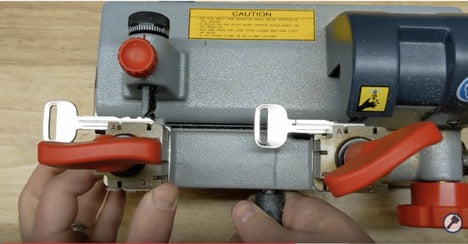
Once the new key has been cut, remove the adapter and then place it into the other side. Place the key back into the jaw (again with the tip stopper) and repeat the same process. Remove the adapter again, and you’ll be all set to go.
Buy the Toyota TR-47 Clamping Adapter
You can view and share the full video for this post on YouTube here: https://www.youtube.com/watch?v=SkKhJGzL4b0
Don’t forget to like and subscribe to our channel where we upload new tutorials on locksmithing every month.